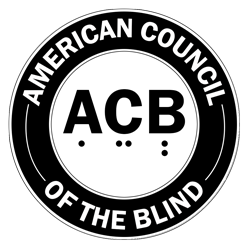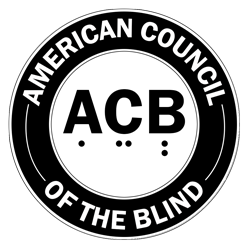
Greater New York Council of the Blind
A chapter of the American Council of the Blind of New York;
An affiliate of the American Council of the Blind
OMNY Card Information
The OMNY card is an enhanced MetroCard. OMNY stands for One Metro New York. Here are some important points:
1. An OMNY card can be a standalone MTA OMNY card, or it can be placed on a debit or credit card or smartphone with the OMNY app. It can be used at turnstiles,
on local buses at the front or back, on express buses, by MetroNorth and LIRR conductors on the trains, and on Access-A-Ride vehicles. Use on E-Hail cars is still being worked out. You will have the option to set up your new OMNY card account by phone or website.
2. To use it, just tap your OMNY card or smartphone to the screen reader sensor, also called the card reader. A green light will appear around the screen and words in large print. You will hear a beep confirming that you can proceed to enter. If it is rejected, a red light will appear and words in large print. You will hear two beeps. There can be several reasons for rejection, such as insufficient funds or a broken machine, which you can see but cannot hear.
3. You can add money to the OMNY card in various ways: at a vending machine inside a subway station, at participating retail stores and pharmacies, by calling (877) 789-6669 or via the omny.info website
A mobile app is not yet available at this time. You also have the option to automatically refill your card when the amount on the card falls below a certain amount, such as $10.
4. Reduced-fare OMNY cards are pay per ride. Unlike the MetroCard, there is no monthly maximum. MetroCards will be phased out by December 31, 2025. You will be able to transfer any unused money from your old MetroCard to your new OMNY card at some token booths.
5. You will have your own OMNY card account which is stored on an MTA computer. There is no personal information stored on your card. A reduced-fare OMNY card will be mailed to you if you already have an MTA Metro Card. The MTA will contact you when you must switch to an OMNY card. If you want further information, go to omny.info or call (877) 789-6669 from 8:00 a.m. to 8:00 p.m. on weekdays and 8:00 a.m. to 5:00 p.m. on weekends.
Become a Member
To become a member of GNYCB,
send an email to our Membership Chairperson for more information.
Pay Dues / Pay for an Event / Donate via PayPal to GNYCB
Click the Pay Now button to pay with a credit card via PayPal.
Go to the homepage